How to Create Custom QR Code Labels That Actually Work
This entry was posted on June 08, 2025 .
QR code labels only work when they’re designed, sized, and printed to scan instantly. Whether you’re linking to reorder pages, usage instructions, or test results, your label has to perform—no errors, no delays. You can get started with custom labels that fit your packaging and your product conditions.
How to Make Sure Your QR Code Labels Actually Work
QR codes only help when they scan without issues. Here’s how to make that happen:
- Leave enough space around the code (white border = better scan success)
- Use dark ink on a light background for sharp contrast
- Stick to at least 0.8” x 0.8” so it’s not a guessing game
- Keep it away from seams or curves that can distort the square
- Test the code across devices before printing your full run
Most failed scans come down to three things: bad contrast, wrong size, or poor placement. Fix those early, and your code becomes a reliable tool—not a design flaw.
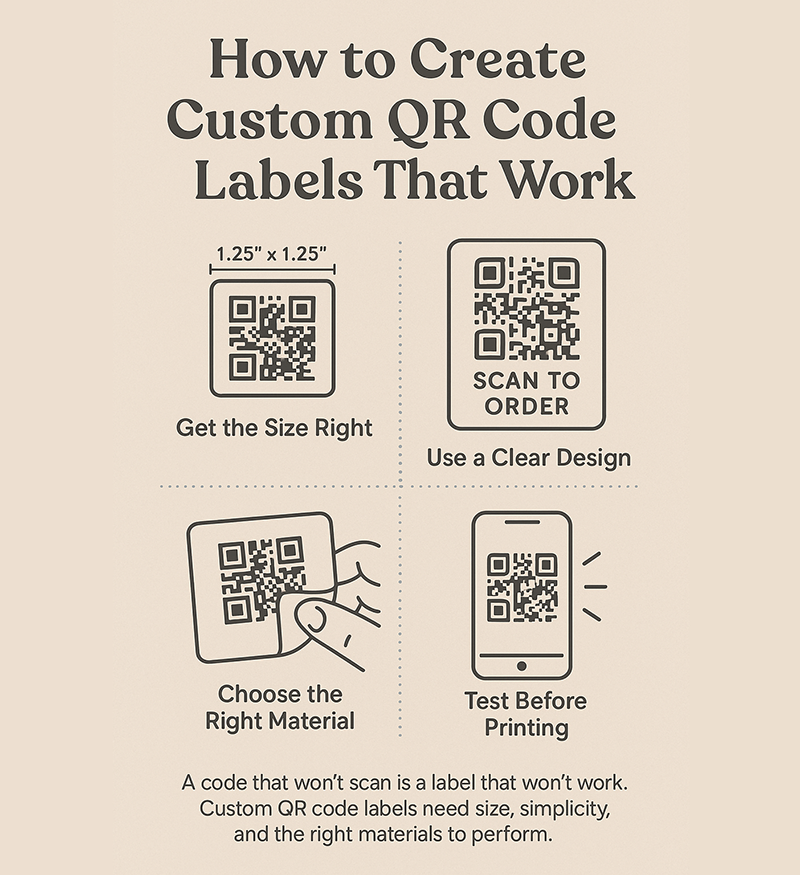
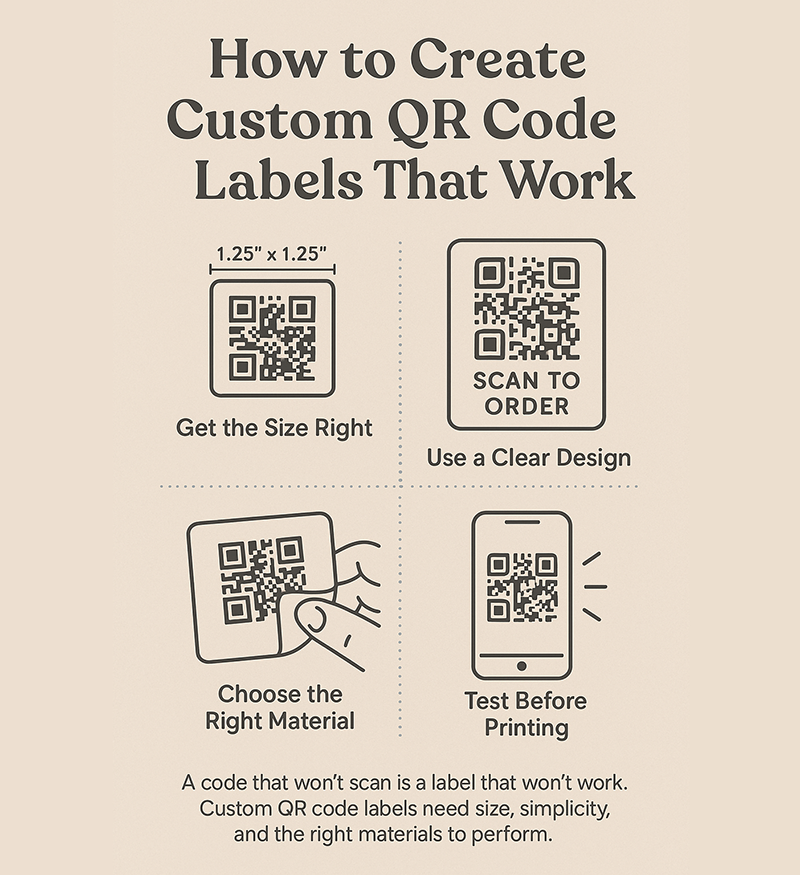
What Is a QR Code Label?
A QR code label is a physical product label that includes a scannable code customers can use with their phone. It turns packaging into something that interacts—whether it sends them to a video, a product page, or a refill form. Businesses use QR code labels to:
- Share ingredients, allergens, or nutrition facts
- Offer instant reordering, discounts, or reviews
- Link to how-to videos or application instructions
- Track lots, batches, or expiration dates
- Highlight sustainability or sourcing
It’s a fast way to extend your message—without crowding your label.
When a QR Code Adds Value to a Label
If your customer benefits from a next step—reordering, reading, scanning for more info—QR codes make sense. Here’s where they’re often used:
- Food & Beverage: Recipes, sourcing, allergy alerts
- Supplements & Wellness: Dosage info, lab results, refill links
- Cosmetics & Skincare: Ingredients, sustainability promises, video demos
- Retail & Apparel: Loyalty program signups, returns, authentication
The key is intention. Don’t use a QR just to fill space. Use it to make something easier.
QR Code Label Sizes: What Works Best
QR codes don’t need to be huge—but they do need to be readable. As a rule:
- Minimum size: 0.8 x 0.8 inches
- For every 10 inches of scan distance, use 1 inch of QR code width
- The more data encoded, the bigger the code should be
If you’re applying labels to jars, tubes, or small packaging, test the code before finalizing your print size. Better safe than unreadable.
Best Materials for QR Code Labels
The label material affects both durability and scan performance. Consider:
- Matte Laminate: Easy to scan under bright lights, no glare
- Gloss Laminate: Crisp colors, but can reflect light—use in controlled lighting
- White Vinyl: Durable, flexible, perfect for curved surfaces
- Thermal Transfer Laminate: Ideal for printing variable data on-demand
- UV Gloss + Vinyl Combo: For products exposed to sun, moisture, or friction
The right material protects both the code and the rest of your design.


Design Tips for Labels with QR Codes
Keep it simple, readable, and intentional:
- Don’t crowd the code with extra graphics or text
- Leave breathing room around the square (called a “quiet zone”)
- Stick to high contrast: black on white scans best
- Don’t put codes on folds, curves, or reflective packaging
- Always test your design on the final surface
If a customer scans your label once and it fails, they’re unlikely to try again. Make it count the first time.
Using QR Codes on Curved or Flexible Packaging
Yes, QR codes can work on tubes, jars, and bottles—but you need to plan for the curve.
- Make the code slightly larger than you would for a flat surface
- Use durable, flexible label stock like vinyl
- Place the QR on a flatter part of the package when possible
- Test placement with your actual product container
This is a common pain point for cosmetic and supplement brands. It’s fixable with the right layout and adhesive.
Durable & Waterproof QR Labels
Your QR code still needs to scan if it’s been in the fridge, rained on, or tossed in a gym bag. For labels that hold up:
- Use white BOPP for a clean, waterproof base
- Add a UV gloss laminate to resist fading and moisture
- Choose permanent adhesive for outdoor or high-handling products
These are essential for garden items, bath products, food jars, and outdoor gear.
Static vs. Dynamic QR Codes
Understanding the difference helps you choose the right code for your label:
- Static Codes: Once printed, they can’t be changed. Good for permanent info.
- Dynamic Codes: You can update the destination URL later. Plus, you get scan analytics.
Dynamic QR codes are ideal for promotions, batch-specific tracking, and time-sensitive offers.


How to Make and Print a QR Code Label
- Use a QR generator like QRCode Monkey, Beaconstac, or Canva
- Download your code in SVG, PDF, or high-res PNG (300 DPI+)
- Import into your label design with enough space around it
- Choose label materials that match your product conditions
- Print a test before running the full batch
A good QR code is clear, sharp, and tested—especially in real-world lighting and packaging.
Where Should the QR Code Link To?
Good ideas:
- Mobile-optimized product pages
- Refill or reorder pages
- Lab results or certifications
- Video tutorials or application tips
- Loyalty signup or review form
Avoid:
- Your homepage (too general)
- PDF files (slow on mobile)
- Long URLs or broken links
- Pages that require multiple steps
Always test the scan before committing to print.
Smart Label Examples That Use QR Codes Well
Here are a few ways brands are using QR code labels to actually improve customer experience:
- A snack brand links straight to reordering with the flavor pre-filled in the cart
- A wellness company uses QR codes to display lot-specific lab results
- A skincare brand rotates seasonal QR destinations—new routine tips, video guides, limited drops
- A boutique coffee roaster adds behind-the-beans traceability with QR codes on each bag
Ready to Add QR Code Labels to Your Products?
If your product would benefit from simpler reorders, ingredient transparency, or instant access to support—QR codes are worth the square inch. Just make sure the label itself holds up. Lightning Labels prints QR-ready custom labels on materials that last, scan clearly, and match your real-world conditions.
You can get started with custom labels designed to work right out of the box—digitally and physically.
FAQs About QR Code Labels
What size should a QR code be on a product label?
A minimum of 0.8 x 0.8 inches works well for small packaging. Larger codes are better for distance scanning or curved surfaces.
Can QR codes scan on curved or shiny surfaces?
Yes—but size, material, and glare all matter. Use matte laminate or white vinyl, and avoid extreme curves when possible.
Can I track how many people scan my QR code?
Only with a dynamic QR code. These let you update destinations and view scan metrics.
Are QR code labels waterproof or outdoor-ready?
They are if you use waterproof stock like vinyl and UV-resistant laminate. Ideal for outdoor gear or moisture-prone packaging.
What’s the best format for printing a QR code on labels?
Use vector formats (SVG, EPS) or high-res PNG at 300 DPI. Test your print before mass production.

 Custom Labels
Custom Labels  Custom Beverage Labels
Custom Beverage Labels  Custom Lip Balm Labels
Custom Lip Balm Labels  Custom Warning & Safety Labels
Custom Warning & Safety Labels  Perfume Bottle Labels
Perfume Bottle Labels  Bumper Stickers
Bumper Stickers  Custom Prop 65 Warning Labels
Custom Prop 65 Warning Labels  Custom Stickers
Custom Stickers